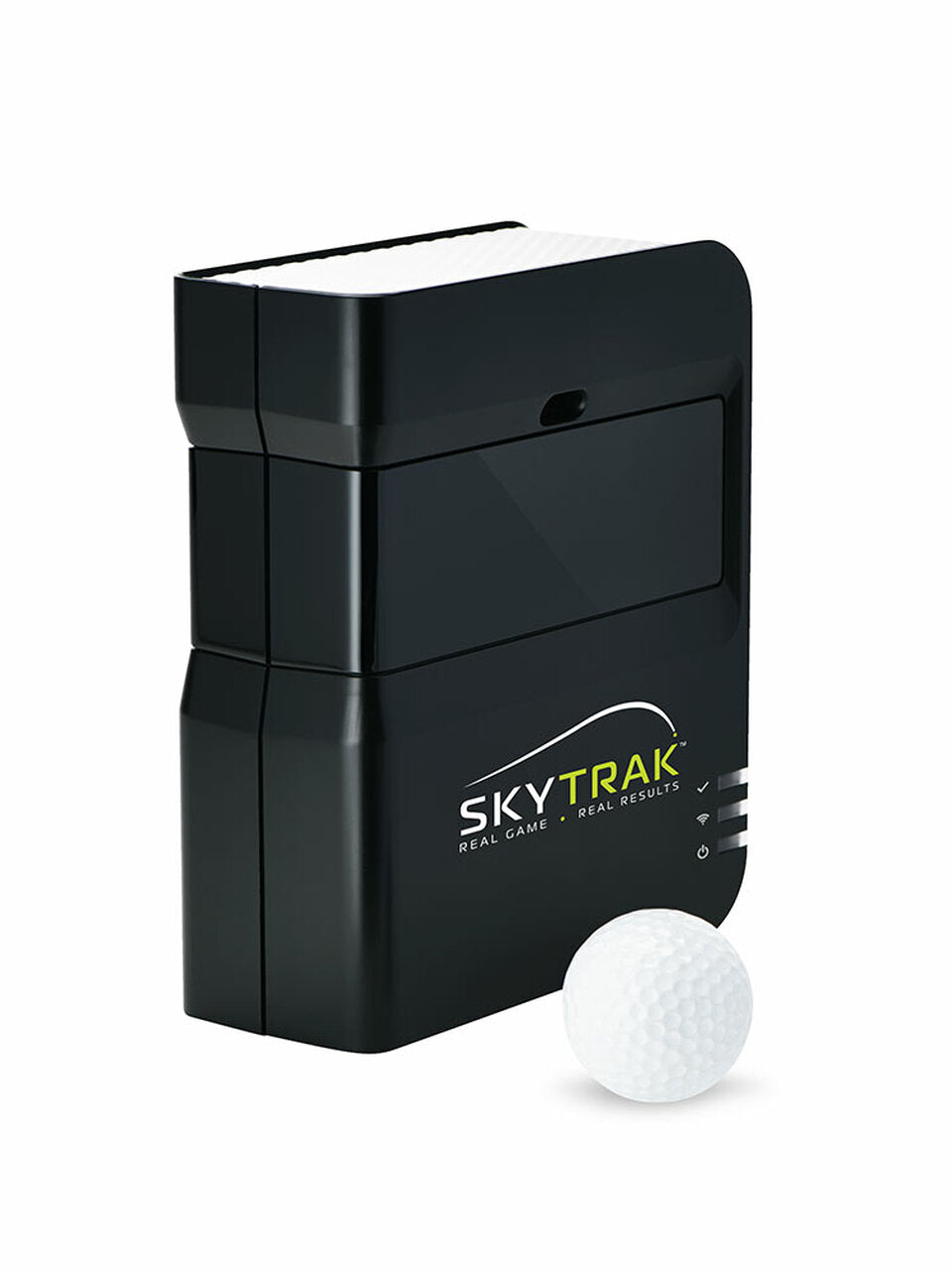SkyTrak Golf Simulator Launch Monitor – Professional Accuracy at Home
SkyTrak Golf Simulator Launch Monitor – Professional Accuracy at Home
Elevate your Game
Level up at home with the SkyTrak Golf Simulator. Get instant 3D shot and ball-flight data in a portable, easy setup. Photometric tech, custom weather/course, and pro-trusted performance. Take your game further with 24/7 Golf—bundle discounts available.
Couldn't load pickup availability
Buy now, Pay Later
Buy now, Pay Later
Ships Next Business Day
Ships Next Business Day
Need Help? Call Us: 0480 020 411
Need Help? Call Us: 0480 020 411







Free Shipping on ALL Aussie Orders.
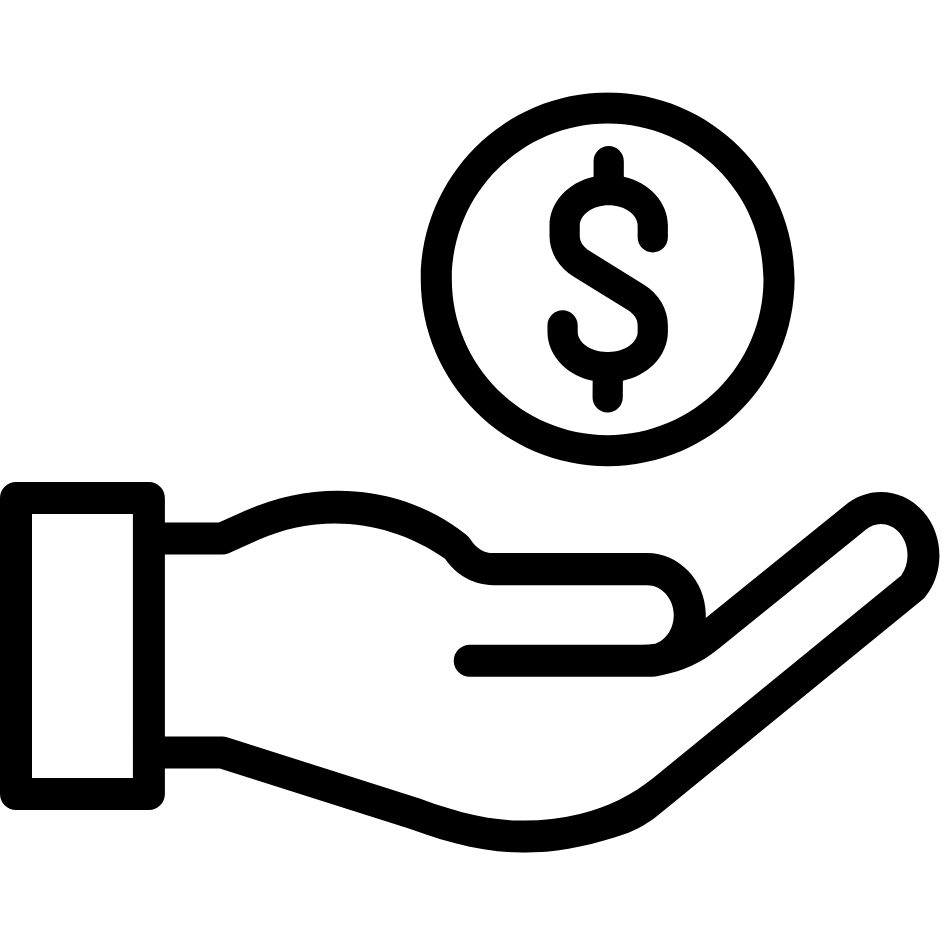
Financing for qualified customers. Play now. Pay later.
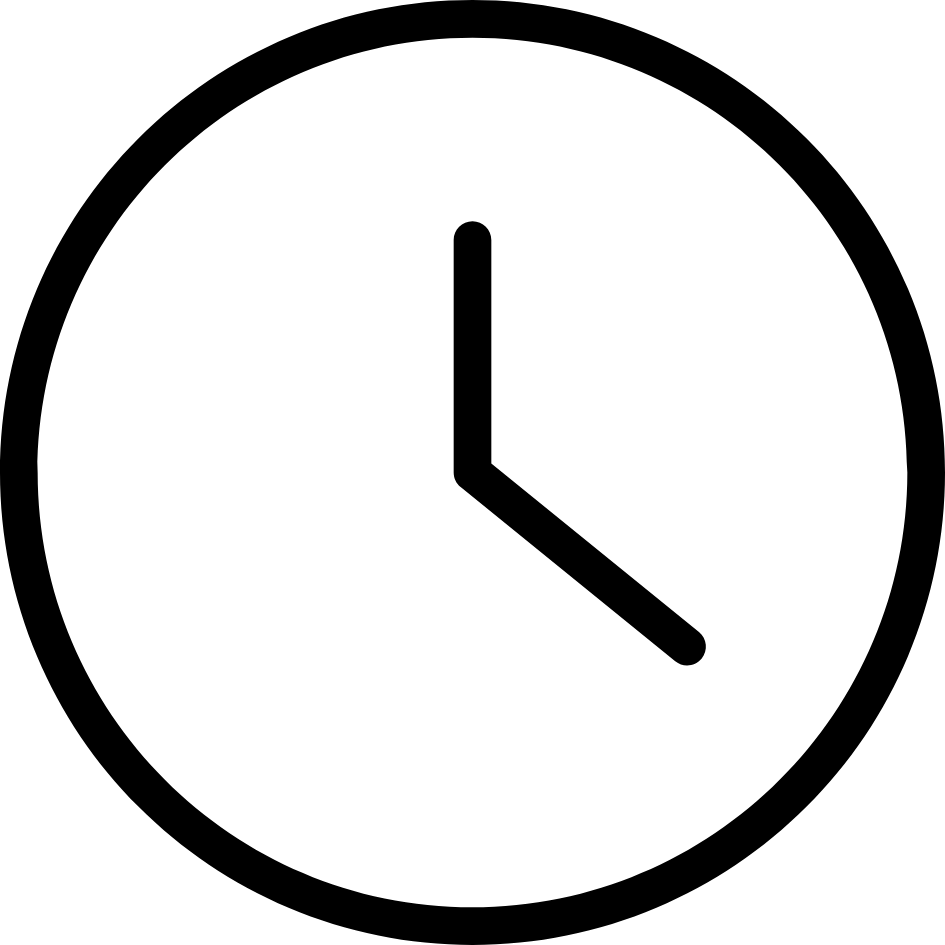
Our patented easy-build frame system has you teeing off in less than an hour.
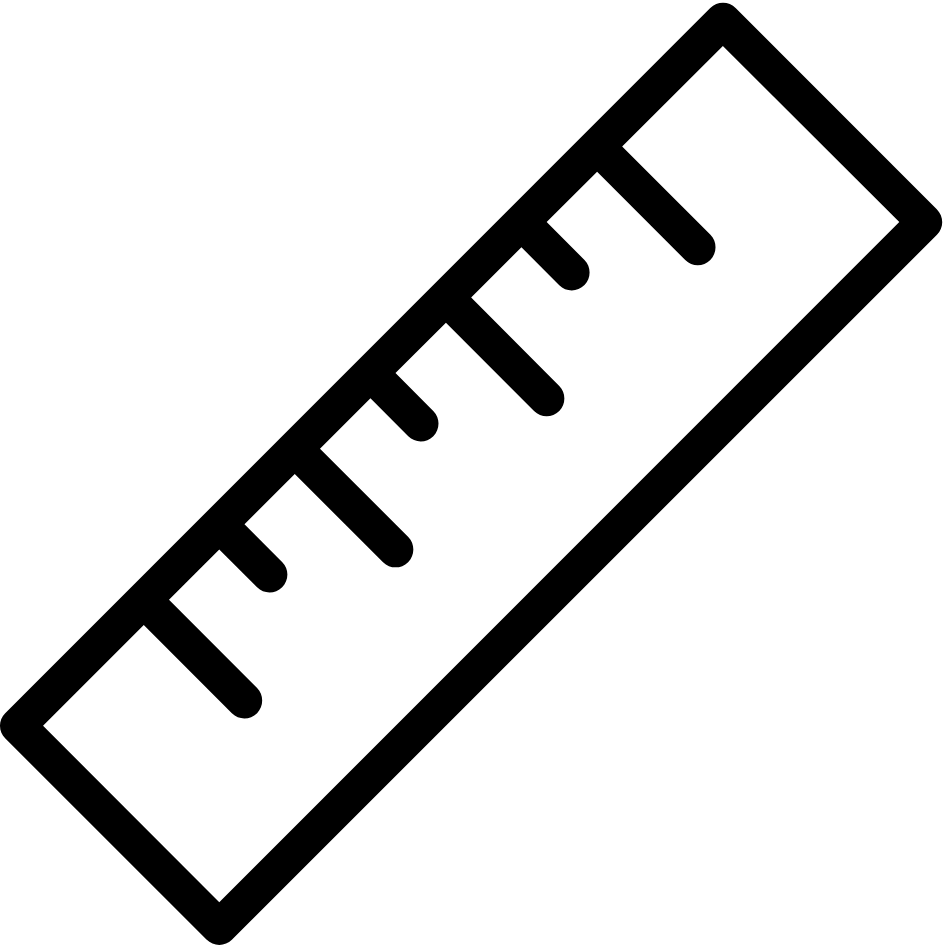
Four adaptable size packages, we guarantee a perfect fit for any space.
WHAT OUR GOLFERS THINK
Product Details
Professional-grade accuracy. Unbeatable value.
The SkyTrak Golf Simulator Launch Monitor delivers the accuracy and reliability of a commercial-quality system at a fraction of the cost. Trusted by coaches, fitters, and home golfers worldwide, SkyTrak gives you the data you need to understand your game and improve your performance – all from the comfort of home.
Key Features
- Professional-Grade Accuracy: Measures ball speed, launch angle, back spin, side spin, spin axis, side angle, and total spin.
- Wireless or USB Connection: Simple setup with Wi-Fi or USB cable connection to iOS or PC.
- Built-in Battery: Rechargeable with low charge indicator. Includes USB charging cable (compatible with standard USB wall chargers).
- No Special Balls Required: Use your own golf balls for practice and play.
- Game Compatibility: Works with leading simulation software via SkyTrak membership plans.
Space Requirements
The SkyTrak launch monitor is designed for indoor use only, off an artificial hitting mat. It cannot be used outdoors or on real grass. Recommended ceiling height is 2.8m+ for a safe and comfortable swing environment.
Why Choose SkyTrak?
- Affordable Performance: Get the power of a commercial-grade launch monitor at a fraction of the price.
- Improve Your Game: Track, analyse, and refine your swing with detailed ball flight data.
- Endless Entertainment: Play world-class courses and skill challenges with third-party golf simulation software.
- Trusted Brand: SkyTrak is one of the world’s most popular launch monitors, used by thousands of golfers at home and in studios.
What’s Included
- SkyTrak Golf Launch Monitor
- USB charging cable (wall charger not supplied)
- User guide and setup instructions
Order today and bring professional-level accuracy and game improvement tools into your home with SkyTrak.
What’s included?
The SkyTrak Golf Simulator Launch Monitor Value Pack includes everything you need to enhance your golfing experience. It consists of the SkyTrak Golf Simulator Launch Monitor, which provides accurate and real-time data about your shots, including ball speed, launch angle, spin rates, and more. With the SkyTrak Launch Monitor, you'll have all the essential components to set up your golf simulator and enjoy immersive and realistic gameplay right at home.
Compatibility
The SkyTrak is currently available with seven different third-party simulation packages, which are: E6 CONNECT, The Golf Club 2019, WGT Golf, Creative Golf 3D, Fitness Golf, Golfisimo, and ProTee Play.
You will also need a PC that runs Windows 7, 8, or 10, Intel Core 2 Duo @ 2.0GHz or higher, 2GB RAM or higher.
How to assemble your SkyTrak Golf Simulator Launch Monitor
Assembling your SkyTrak Golf Simulator Launch Monitor is a straightforward process. Here's a step-by-step guide to help you get started:
- Unbox your SkyTrak unit and accessories, ensuring you have all the components.
- Place the SkyTrak unit on a stable surface, such as a table or tripod.
- Connect the power adapter to the SkyTrak unit and plug it into a power outlet.
- Use the provided USB cable to connect the SkyTrak unit to your computer or mobile device.
- Download and install the SkyTrak software or app on your computer or mobile device.
- Once the software or app is installed, launch it and follow the on-screen instructions to set up your SkyTrak account and register your unit.
- Position the hitting mat in front of the SkyTrak unit, ensuring it is aligned properly.
- Adjust the position of the SkyTrak unit, if necessary, to capture accurate shot data.
- Connect any additional accessories or training aids you wish to use, following the manufacturer's instructions.
- Calibrate your SkyTrak unit as per the provided guidelines to ensure optimal accuracy.
- You're now ready to start using your SkyTrak Golf Simulator Launch Monitor. Launch the software or app, place a golf ball on the hitting mat, and swing away!
24/7 Golf has a wide range of Launch Monitors from popular brands, such as SkyTrak and Rapsodo. Explore our entire range today.
FAQs
What is included with the SkyTrak Golf Simulator Launch Monitor Value Pack?
The SkyTrak Golf Simulator Launch Monitor Value Pack includes everything you need to enhance your golfing experience. In your bundle, you’ll find: the SkyTrak Golf Simulator Launch Monitor, Protective Case, Game Improvement Plan, Skills Assessment, Premium Golf Simulation Software, USB Cable, and a User Manual.
How does the SkyTrak Golf Simulator Launch Monitor work?
The SkyTrak Golf Simulator Launch Monitor utilises advanced technology to analyse and track your golf shots. For example, when you hit a golf ball, the SkyTrak Launch Monitor captures data by using high-speed cameras to track the ball's flight. It precisely measures various parameters, including ball speed, launch angle, backspin, sidespin, and more. The captured data is instantly processed by the SkyTrak's software algorithms, providing you with accurate and detailed shot analysis. Additionally, with the SkyTrak's integration with golf simulation software, you can experience virtual golf on famous courses from around the world. The launch monitor accurately translates your real-time shot data into a simulated golf environment, allowing you to play and practice in a realistic setting.
What are the key features of the SkyTrak Golf Simulator Launch Monitor Value Pack?
The SkyTrak Golf Simulator Launch Monitor Value Pack combines cutting-edge technology, comprehensive software, and versatility to provide an immersive and effective golf training experience. It offers accurate shot analysis, realistic simulation, and the flexibility to practice and play golf on your terms.
Some of the key features include: Play and Practice Anywhere: Realistic Simulation, Data Tracking & Analysis, and Wireless Connectivity.
How can I learn more about using the SkyTrak Golf Simulator Launch Monitor Value Pack?
There are several resources available if you want to learn more about using the SkyTrak Golf Simulator Launch Monitor. For one, you can look to your User Manual, which provides detailed instructions on setting up and using the SkyTrak Launch Monitor, software installation, and navigating the various features and functions. Alternatively, you can look to communities and forums online. Lastly, 24/7 Golf is here to provide customer support services.
What is the return policy for the SkyTrak Golf Simulator Launch Monitor Value Pack?
Please see our Shipping & Returns policy.
How does the SkyTrak Golf Simulator Launch Monitor compare to other similar ones on the market?
The SkyTrak Golf Simulator Launch Monitor stands out among similar products on the market due to its exceptional accuracy, reliability, and affordability. With its advanced technology, it provides accurate ball flight data and shot analysis in real-time, allowing golfers to improve their game with precision. The SkyTrak's compatibility with various golf training aids and simulation software enhances the overall experience, offering a wide range of options for practice and entertainment. Additionally, its portable design and wireless connectivity make it convenient and easy to use anywhere, whether indoors or outdoors. When compared to other options, the SkyTrak Golf Simulator Launch Monitor offers professional-grade performance at a fraction of the price, making it a top choice for golfers of all levels.
SkyTrak Golf Course Play
SkyTrak Golf Course Play
SkyTrak’s Game Improvement Software lets SkyTrak integrate with other golf simulation software vendors like World Golf Tour and TruGolf E6 Connect. Each of these software allows you to play at the best golf courses around the globe, all from your home. After you have received your launch monitor, activate the Game Improvement Software Plan, and paid an additional fee to the SkyTrak Game Improvement Software Plan, the golf simulation software vendors will need to be purchased from SkyTrak directly. You can now open a new world of game improvement practice and hours spent entertaining off the course.